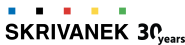
In the digital sphere, having the know-how is crucial for bringing your projects to life. Desktop Publishing (DTP) tools are among the essential utilities that can help in creating, editing, and formatting documents for both online and print. They are available as subscription-based or free software that you can use yourself, or by contracting a professional agency, like Skrivanek.
When publishing a document, it is not just about the words, but also about how you present them visually. To make sure they look appealing, ask us for help. We can tailor our services to your needs.
WHAT IS DESKTOP PUBLISHING?
Desktop Publishing (DTP) is a professional term for creating documents using page layout software on a computer. It enables the production of publications, including brochures, books, magazines, store advertisements and websites, with a high level of control over the visual elements. The final output, whether printed or digital, should meet the industry standards. The news is that DTP bridges the gap between the creative concept and the real document.
WHAT ARE DTP TOOLS?
DTP tools allow users to create, edit and format text and images for documents. They support the creation of e-books and other digital formats. With DTP software like Adobe InDesign or QuarkXPress, the layout design becomes a structured process. The programs allow for easy placement of elements, consistent alignment, and a coherent flow of information, with the fonts, their sizes, and the spacing between letters and lines being fine-tuned to achieve a balanced layout.
DTP tools come equipped with professional printing features. These include colour separations, CMYK and spot colour support, and ICC colour management. Thanks to that, what you see on screen is what you get on paper, resulting in a high-quality print output.
There are various DTP tools on the market, ranging from simple word processors to complex programs. When choosing the right option, consider the specific requirements of your project. For example, if you are creating a complex layout with multiple images and text elements, you will need a tool with advanced features.
WHAT CAN YOU USE DTP TOOLS FOR?
At Skrivanek, we work with a wide range of digital and printed products, and have years of experience creating:
WOULD YOU LIKE A NON-BINDING OFFER? WE ARE WAITING FOR YOUR REQUEST!
- brochures,
- e-books,
- web layouts,
- menus,
- technical instructions,
- PDF files,
- advertisements,
- newsletters,
- business cards,
- catalogues,
- educational content.
We can find the best tool that suits your project, without you needing to worry about it yourself.
DTP TOOLS FOR TRANSLATION AGENCIES
DTP Tools are indispensable for any translation agency aiming to provide comprehensive services, as they facilitate the adaptation of content in a foreign language into a designated layout. This is particularly important when dealing with languages that have different characters or which are read from right to left. The layout may also need significant adjustments in cases like these.
Creating multilingual brochures, manuals, or marketing materials becomes a rapid process with DTP tools. When agreed, the agency can deliver your print-ready files to your clients.
WHAT DESKTOP PUBLISHING TOOLS DO WE USE?
To make sure that your documents are ready to publish, we work with the top DTP tools and applications available for MAC and Windows, including:
Adobe Illustrator
A vector graphics editor ideal for creating illustrations, logos, and complex artwork without losing resolution. It provides a vast range of features for drawing, colouring, and text editing, including using various brushes, shapes, and effects.
Adobe FrameMaker
A document processor designed for writing and editing large files, one well-suited for technical documentation. The tool provides support for XML and DITA (Darwin Information Typing Architecture) in the creation and management of structured content.
Adobe InDesign
A desktop publishing and typesetting software used for flyers, brochures, magazines, newspapers, posters, and books. It offers precise control over typography and layout. This tool is suitable for beginners.
Adobe PhotoShop
A graphics editor renowned for photo editing, digital art, and graphic design that allows for detailed image manipulation. Beyond that, you can create designs from scratch, develop illustrations, and compose layouts for various media, from print to digital.
QuarkXpress
A desktop publishing software for editing complex page layouts in a WYSIWYG (What You See Is What You Get) environment. This real-time feedback is useful for professionals working on complicated designs, and there is a range of extensions and third-party plugins that can be integrated to extend its functionalities.
Corel Draw
A vector graphics editor for designing logos and illustrations, known for its advanced set of design tools. It boasts an intuitive user interface that is easily navigable, making it accessible for newcomers. The tool also provides bitmap editing options for working with raster images within the same environment.
Adobe Acrobat
A software suite for creating and editing PDF files, with features for annotating documents. It also includes the OCR feature to convert scanned documents and images into editable and searchable text. As an additional option, you can compare two versions of a file to see what changes have been made.
Microsoft Visio
A vector graphics application used for creating flowcharts, network diagrams, org charts, and other visual representations. It comes with a rich repository of templates and shapes that can be easily customised. Being part of the Microsoft ecosystem, Visio integrates with Excel, Word, and SharePoint. The tool also supports the exporting of diagrams in PDF, JPEG, HTML, and many other file formats.
Microsoft Publisher
An entry-level desktop publishing software focused on page layout and design rather than text composition. You can choose from beautiful fonts and styles to enhance the design of your publication. It also provides basic tools for image manipulation, such as cropping, rotating, and resizing.
Affinity Publisher
A desktop publishing tool known for its speed, power, and precision. It integrates well with other Affinity software like Affinity Photo and Affinity Designer. You can switch between the applications with a single click, saving time. Unlike most DTP software, it comes with a one-time purchase fee, which helps to save money if you are working only on a single project.



DESKTOP PUBLISHING SOFTWARE IN TRANSLATION
We have extensive experience working with a wide range of DTP software. The tools we use are compatible with localisation software (e.g., SDL Insight and Passolo), web QA tools, and translation software (e.g., DejaVu and Trados), and we also collaborate with professional graphic designers. Thanks to all that, you can expect high-quality results, especially as we have a solution for every format and document type.
Contact us today to find out more about the DTP software tools that we use.
WORKING WITH DTP TOOLS—STEP BY STEP
Step 1: Selecting DTP tool for the project
Step 2: Choosing the document type
Step 3: Defining the size and orientation of the pages
Step 4: Setting margins, columns, and layout preferences.
Step 5: Importing text and images
Step 6: Arranging text and images
Step 7: Styling text with chosen fonts, sizes, and colours.
Step 8: Creating styles for headings, subheadings, and body text to maintain consistency.
Step 9: Editing images and graphics
Step 1O: Reviewing and editing
Step 11: Saving the work
Step 12: Exporting the work to a desired format
WHAT ARE THE ADVANTAGES OF DTP SOFTWARE TOOLS?
DTP tools are indispensable in achieving a polished look for various types of documents. They allow the exact placement and alignment of elements, maintaining a consistent design using templates and style guides. The software provides advanced colour management features to achieve accurate and consistent representation. Managing and organising multipage documents is easy with master pages and automatic pagination.
DTP tools make it easy to update publications without having to reprint them. They provide the flexibility to create designs for digital and print media, with a wide range of export options to suit different platforms. The reusability of templates, styles, and assets across various projects saves time and ensures brand consistency. The DTP tools also help in creating accessible documents with text to speech, Alt text, and tagged PDFs for those with disabilities.
DTP SOFTWARE IN TRANSLATION
Nowadays, creating high-quality translated documents can be quick, rather than the tedious manual formatting of the final document that was once required, and often led to errors. DTP tools automate the entire process, so you can focus on transmitting the meaning.
With desktop publishing tools, it is possible to automate many of these steps, allowing you to focus on transmitting the meaning of the text. The software makes it easy to keep track of the progress, check any changes, as well as typically including grammar and spelling checks.
PUBLISHING DOCUMENTS IN FOREIGN LANGUAGES
Handling different languages in desktop publishing (DTP) can be tricky, especially when dealing with right-to-left languages like Arabic or Hebrew. DTP tools help adjust the layout to make sure everything looks good and is easy to read. They adjust the space, so the text fits without looking cramped.
When translating a text with graphic content, it is important to take into account all these aspects. That is why with Skrivanek you work with a team of skilled translators and graphic designers. We never forget about cultural differences, and our skills enhance the overall presentation of the translated text. Contact us to find out more!
WHAT OUR CUSTOMERS SAY ABOUT US
Vielen Dank für Ihre qualifizierten Übersetzungen und die hervorragende Kundenbetreuung.
Herzlichen Dank für die sehr gute und nette Zusammenarbeit!
Ich empfinde die Zusammenarbeit mit Skrivanek als höchst angenehm. Skrivanek reagiert immer vorbildlich!
Rasch, zuverlässig, kunden- und lösungsorientiert, sehr engagiert. Wir schätzen die Zusammenarbeit mit Skrivanek sehr.
Vielen Dank für die perfekte Unterstützung & tolle Zusammenarbeit in den vergangenen Jahren! Wir freuen uns auf die kommenden Jahre… weiter so!
Super schnelle Bearbeitung und immer bestens informiert!
Alles Bestens, entsprechend erhalten Sie von uns auch viele Aufträge!
Sehr schnelle Reaktionszeit, klare Fristen und deren Einhaltung.
NEARLY 30 YEARS OF EXPERIENCE!
We provide professional translations that meet the highest quality standards.
100+
language combinations in portfolio
100%
of our clients would recommend us
50+
fields of expertise